🎉 Surprise! This Blog Just Got Interactive
I’ve secretly added some fun interactive features to this blog. Think you can find them? Here’s a hint: gamers from the 80s and 90s might have an advantage! 😉
🕵️ The Easter Egg Hunt
There’s a classic cheat code hidden in this blog that unlocks some special features. If you grew up playing video games, you might know the sequence by heart:
↑ ↑ ↓ ↓ ← → ← → B A
Try entering this sequence using your arrow keys and the B and A keys anywhere on the site!
✨ What Happens When You Find It?
Once you crack the code, you’ll unlock:
1. 🌧️ Matrix Rain Effect
A classic green digital rain animation will cascade down your screen - perfect for feeling like you’re in The Matrix!
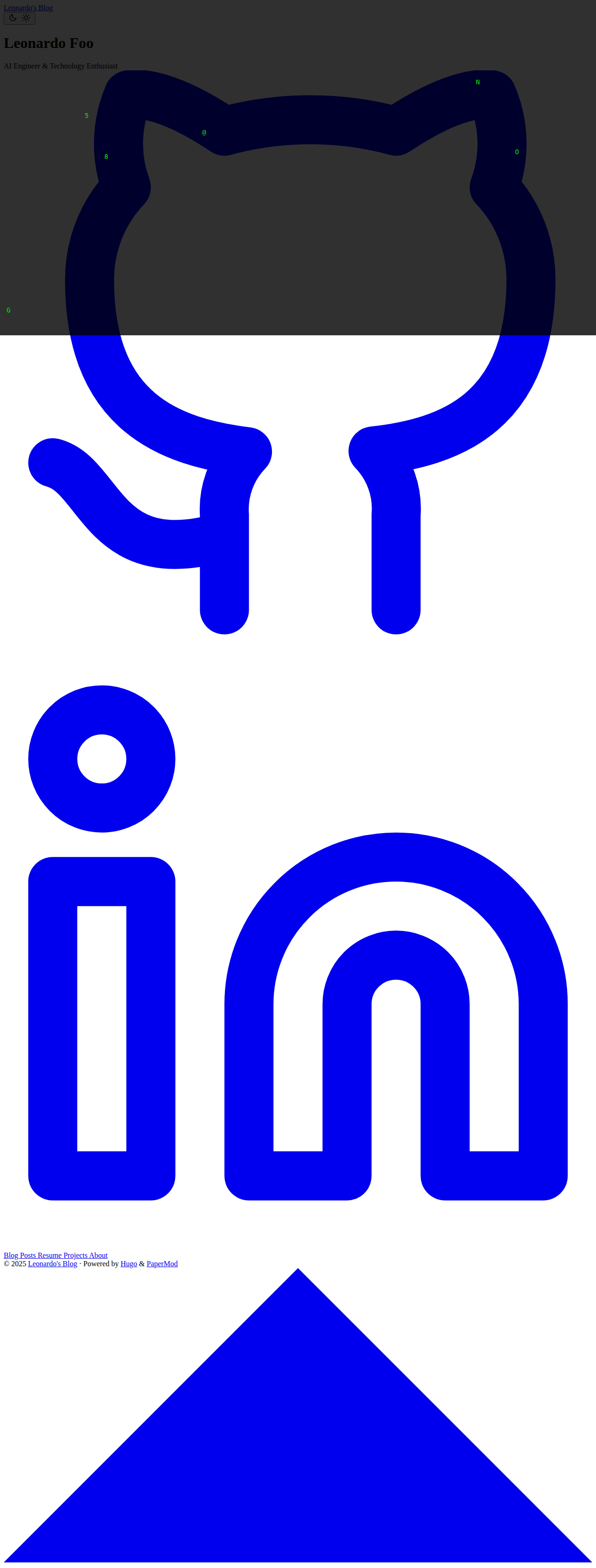
2. 💬 Random Tech Quotes
Press ‘Q’ after activating the easter egg to see random funny programming and AI quotes that will make you smile (or cry, depending on how relatable they are).
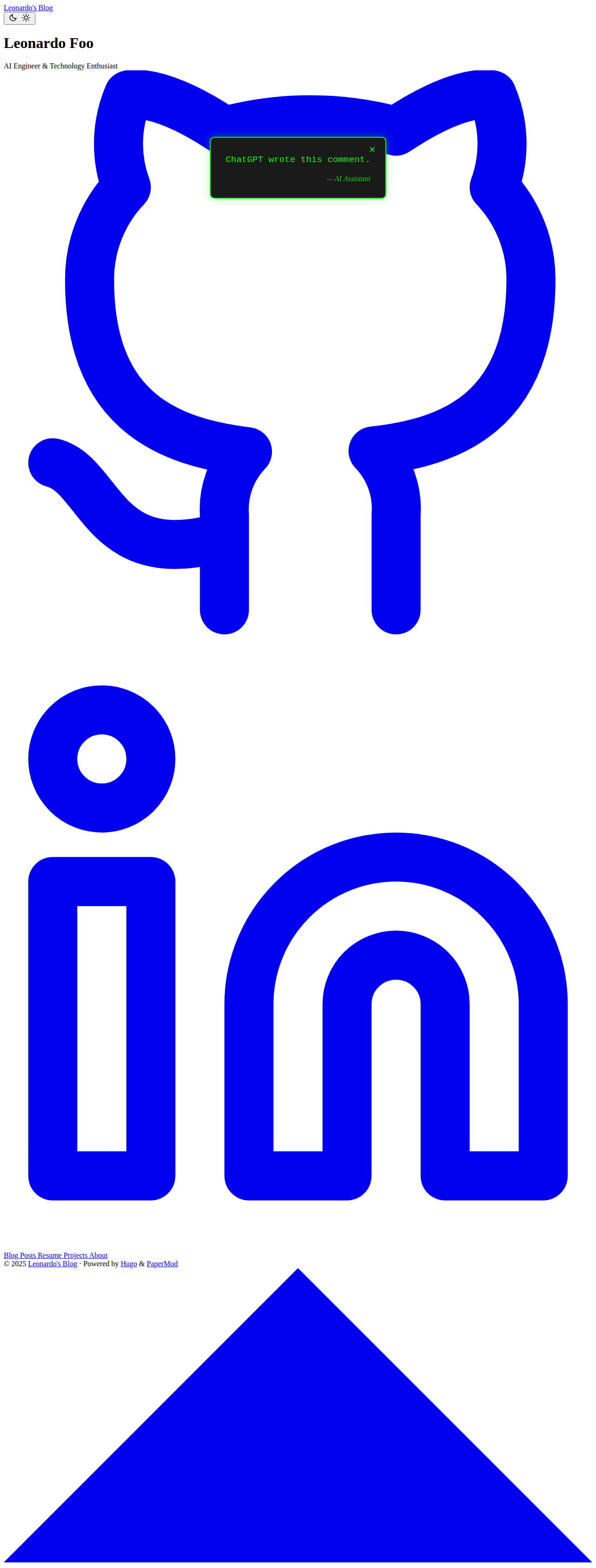
3. ✨ Cursor Trail Effects
Your cursor gets a subtle particle trail effect for some extra visual flair.
🎨 Theme Compatibility
The interactive features work beautifully in both light and dark themes:
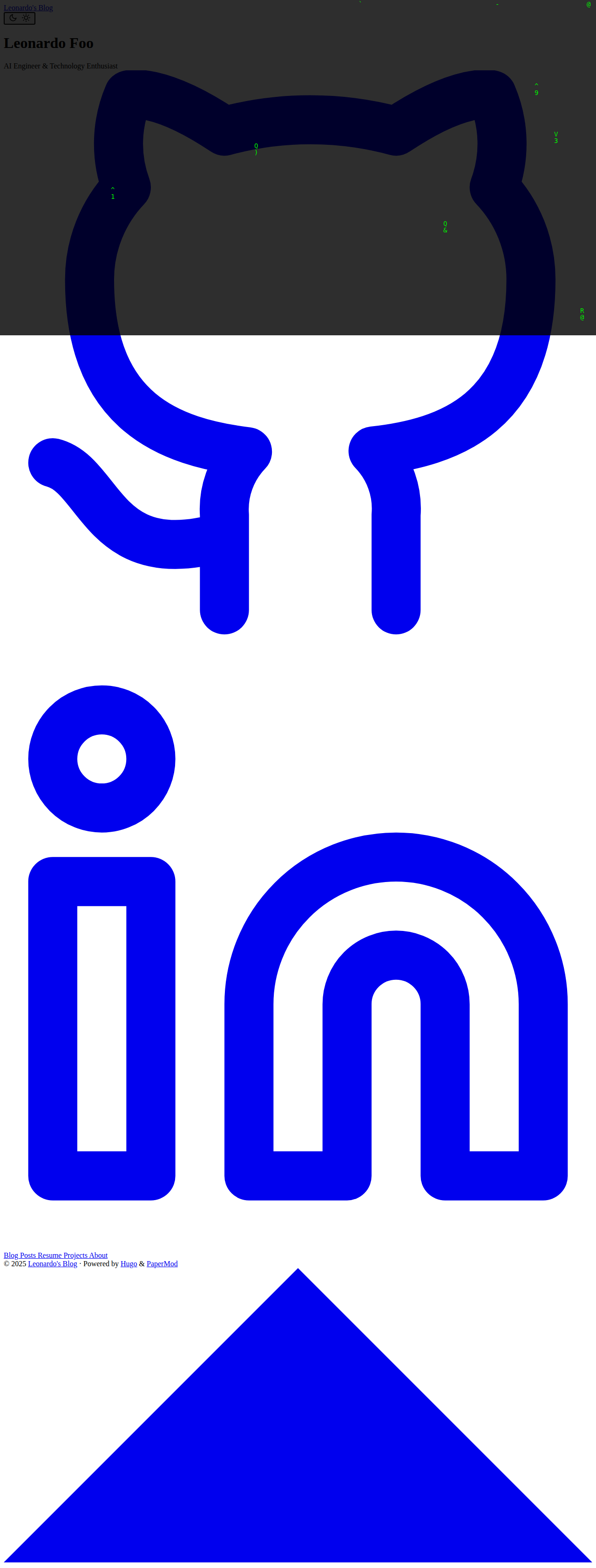
🛠️ Technical Implementation
For the curious developers out there, here’s how I implemented these features:
- Konami Code Detection: JavaScript event listener that tracks key sequences
- Matrix Rain: HTML5 Canvas with animated green characters
- Modular Design: Uses Hugo’s
extend_head.htmlandextend_footer.htmlpartials - Theme Adaptive: CSS variables that adapt to PaperMod’s theme system
- Zero Impact: Doesn’t affect the blog’s performance or SEO
The features are:
- Lightweight (~380 lines total)
- Mobile-friendly
- Accessible (ESC key closes modals)
- Auto-cleanup (effects stop after 30 seconds)
🚀 Try It Yourself!
Ready to unlock the secrets? Here’s what you need to do:
- Enter the Konami Code: ↑↑↓↓←→←→BA
- Watch the magic happen: Matrix rain starts falling
- Press ‘Q’ for a random tech quote
- Press ‘ESC’ to stop the effects anytime
🎯 Why Add Easter Eggs?
As developers and tech enthusiasts, we appreciate the little details that make experiences memorable. Easter eggs:
- Add personality to technical content
- Reward curious visitors
- Create shareable moments
- Show that technology can be playful
- Honor gaming and hacker culture traditions
💭 What’s Next?
Have ideas for more interactive features? Want to see specific tech quotes added? Let me know! I’m always looking for ways to make this blog more engaging while keeping it focused on quality content.
Pro tip: Check the browser console for a helpful hint! 🔍
Did you find the easter egg? Share this post and challenge your developer friends to find it too!